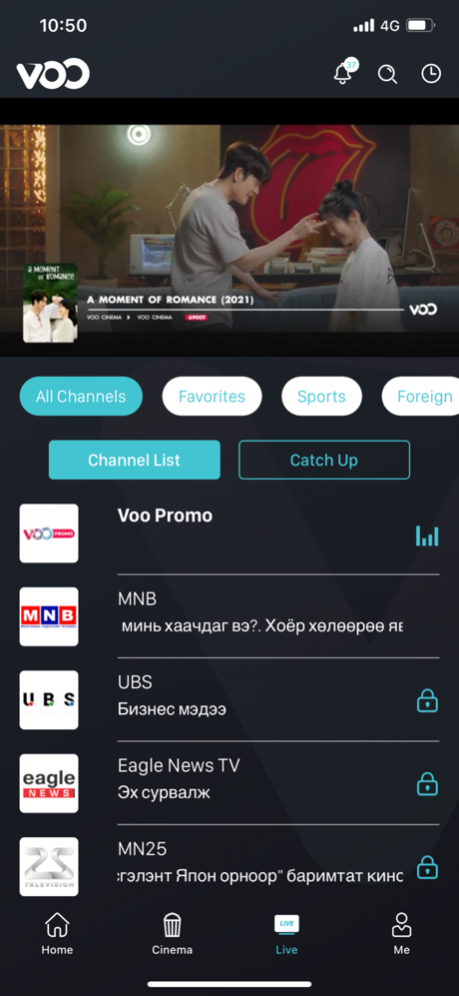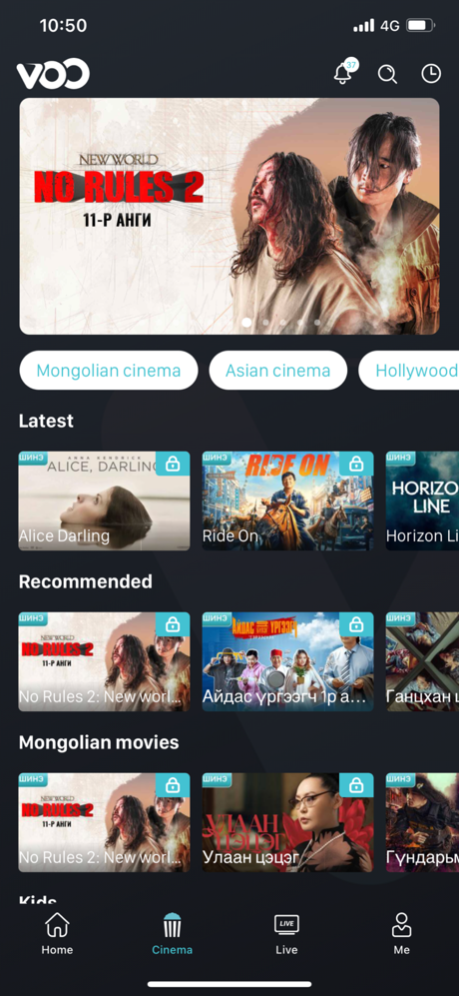VOO 1.2.1
Continue to app
Free Version
Publisher Description
With VOO, you can watch foreign and domestic contents on the go with official rights and copyright. VOO allows you to watch the contents from wherever you want, as long as there is an Internet connection.
By using the VOO, you will get:
- Watch on all devices connected to the Internet, such as mobile phones, tablets, VOO BOX, SMART TV, and the VOO.mn web page.
- Broad choice of contents from Hollywood movies to Asian dramas, Mongolian and foreign series, feature films, theatrical plays and TV shows.
- You can watch “Medical Celebrities”, “No rules”, “Victim”, “Tegri Chinu”, “Molko” and many more VOO Original contents only on VOO.
- Best domestic and foreign TV channels in high resolution alongside time-shift and catch-up services within 96 hours.
- Able to log in to the VOO BOX with your G-mail account, and use Facebook, YouTube applications
- Able to download games on your VOO BOX and play by connecting additional devices such as keyboard, mouse and Joystick.
- Download contents to your mobile phone or tablet and enjoy watching it while offline.
- You can watch newly released blockbuster movies and contents with additional payment from VOO Cinema. To satisfy our subscribers we will be constantly adding new latest movies, which are released from foreign and Mongolian cinemas.
Privacy policy: https://help.voo.mn/main-menu/24
Terms of use: https://help.voo.mn/main-menu/44
Nov 30, 2023
Version 1.2.1
Parental control improvement
About VOO
VOO is a free app for iOS published in the Recreation list of apps, part of Home & Hobby.
The company that develops VOO is Mobicom Corporation LLC. The latest version released by its developer is 1.2.1.
To install VOO on your iOS device, just click the green Continue To App button above to start the installation process. The app is listed on our website since 2023-11-30 and was downloaded 1 times. We have already checked if the download link is safe, however for your own protection we recommend that you scan the downloaded app with your antivirus. Your antivirus may detect the VOO as malware if the download link is broken.
How to install VOO on your iOS device:
- Click on the Continue To App button on our website. This will redirect you to the App Store.
- Once the VOO is shown in the iTunes listing of your iOS device, you can start its download and installation. Tap on the GET button to the right of the app to start downloading it.
- If you are not logged-in the iOS appstore app, you'll be prompted for your your Apple ID and/or password.
- After VOO is downloaded, you'll see an INSTALL button to the right. Tap on it to start the actual installation of the iOS app.
- Once installation is finished you can tap on the OPEN button to start it. Its icon will also be added to your device home screen.